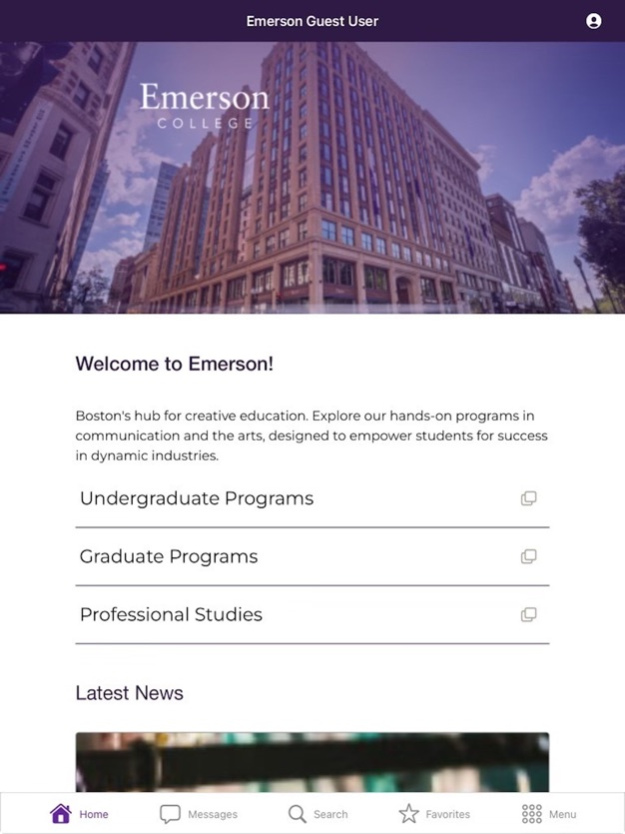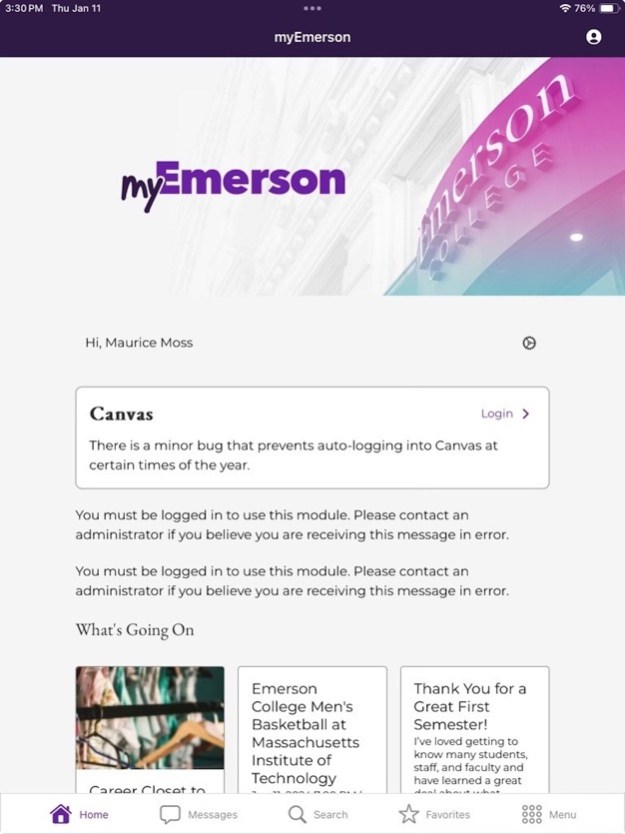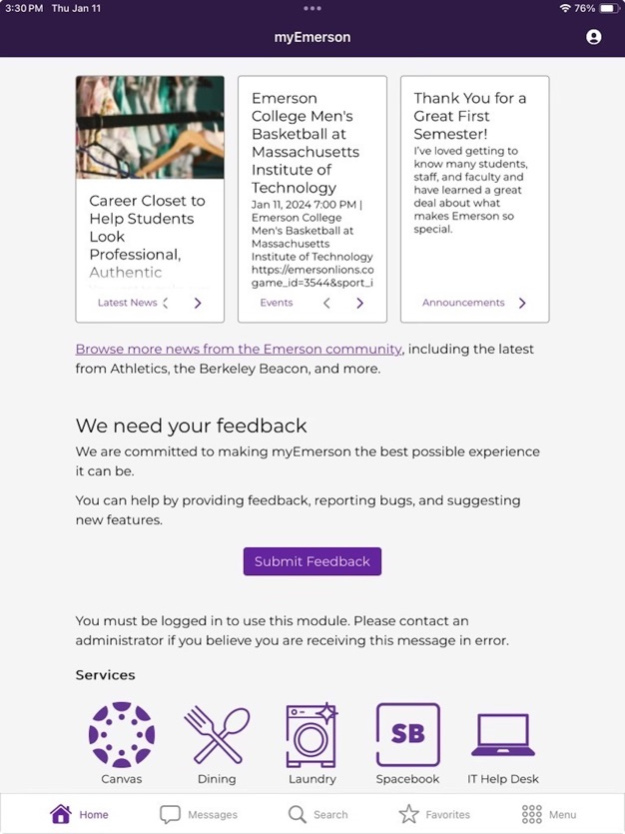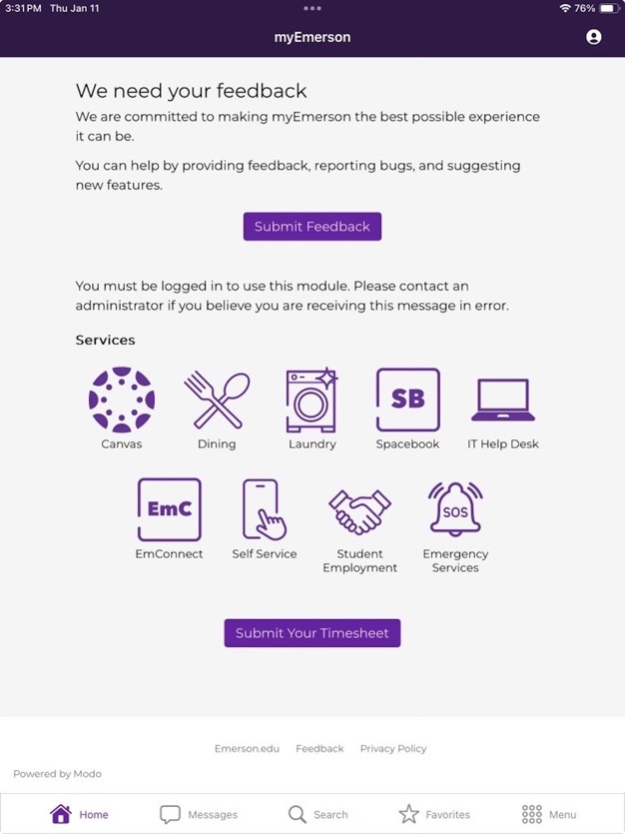Emerson College 3.0
Continue to app
Free Version
Publisher Description
The Emerson App allows you to learn and explore the Emerson campus with ease. Whether you need help finding a specific classroom or you want to know what laundry machines are currently available, it’s all in the palm of your hand.
The app is divided into five categories for easy navigation:
Academics
Quickly navigate over to Canvas or ECommon, take a look at the course catalog and your current grades and courses, find a faculty or staff member with the directory, or check out what resources are available to you through the library.
Campus Life
Find your way around campus, refill your ECCash, put in a work-order, check out information on the on-campus dining facilities, book a room through Spacebook, or see if a laundry machine is available in your building. Also receive Emergency notifications and have quick access to contact ECPD, CH&W, VPR, and more.
News
Stay up to date on what is happening around Emerson through college & student run platforms and keep up with Emerson’s social media accounts.
Media
Take a look at the latest from the Emerson Channel & EIV, listen to WERS, check out the Athletics app, and see the college’s new photos in the photo gallery.
Resources
Check the current availability in the computer labs, request help from IT, take a look at student discounts available in the area, access off-campus student services, or download the Lynda app.
Jan 11, 2024
Version 3.0
The Emerson Native App has been complete redesigned into an audience-specific, feature rich experience. Current students are now able to use ‘myEmerson’ a comprehensive portal that provides real-time integrations and seamless access to campus systems. The general public can explore Emerson’s programs, news and even take a virtual tour.
About Emerson College
Emerson College is a free app for iOS published in the Kids list of apps, part of Education.
The company that develops Emerson College is Emerson College. The latest version released by its developer is 3.0.
To install Emerson College on your iOS device, just click the green Continue To App button above to start the installation process. The app is listed on our website since 2024-01-11 and was downloaded 1 times. We have already checked if the download link is safe, however for your own protection we recommend that you scan the downloaded app with your antivirus. Your antivirus may detect the Emerson College as malware if the download link is broken.
How to install Emerson College on your iOS device:
- Click on the Continue To App button on our website. This will redirect you to the App Store.
- Once the Emerson College is shown in the iTunes listing of your iOS device, you can start its download and installation. Tap on the GET button to the right of the app to start downloading it.
- If you are not logged-in the iOS appstore app, you'll be prompted for your your Apple ID and/or password.
- After Emerson College is downloaded, you'll see an INSTALL button to the right. Tap on it to start the actual installation of the iOS app.
- Once installation is finished you can tap on the OPEN button to start it. Its icon will also be added to your device home screen.